How to manually apply artwork to your iTunes Songs?
The automatic way of finding iTunes album artwork is often not satisfactory. In this case, there is nothing left but to manually add iTunes album artwork.
This guide explains how to manually add iTunes artwork to your songs.
- Open iTunes and search in Cover-Flow the songs which are missing their artwork.
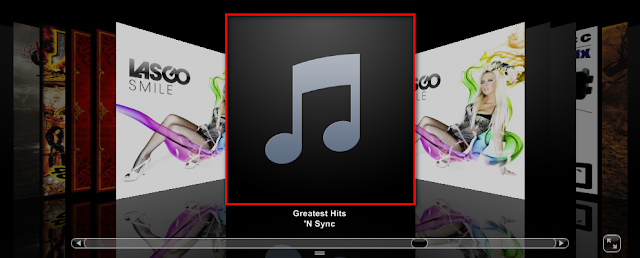
- Once more, should you need to automatically find iTunes artwork, just right-click on the selected track and select "Get Album Artwork".
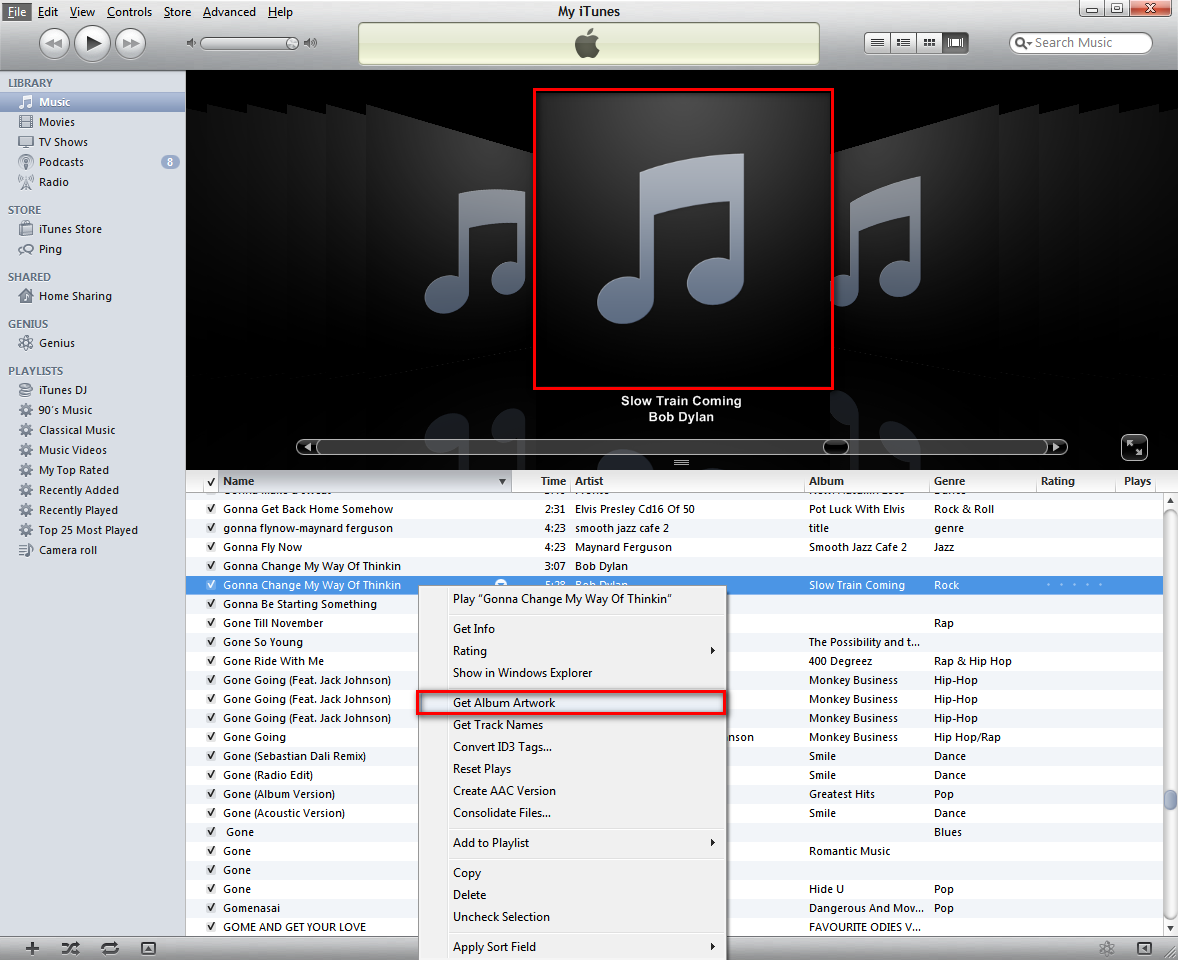
- If iTune cannot locate the album artwork, you can always look for it manually via Google or on Amazon. Then save the artwork image to your PC's desktop or to a folder on on your computer of yuor choice.
- Then, go back to iTunes and right-click on the track which is missing the artwork. Then select "Get Info".
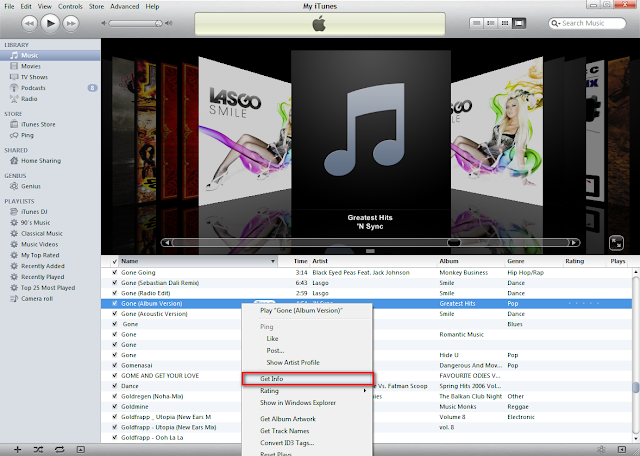
- From the newly opened window, navigate to the "Artwork" tab. Then, click on the "Add.." button.
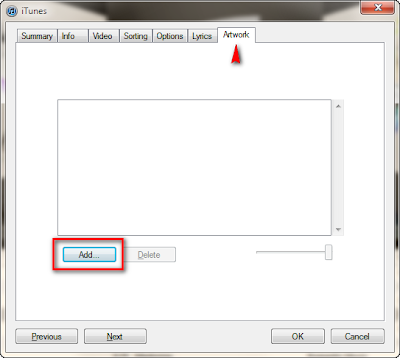
- Now locate wher you saved the artwork image, select it, and click Open.
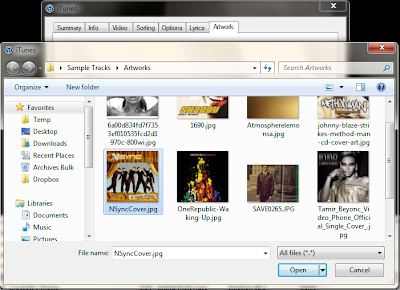
- Confirm your choice of artwork by clicking on the OK button.
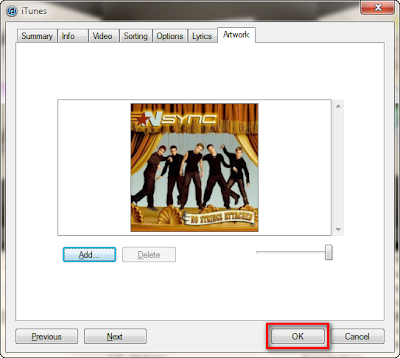
- The album artwork is now applied to your song. You can apply album artworks in this way for the rest of your songs too.
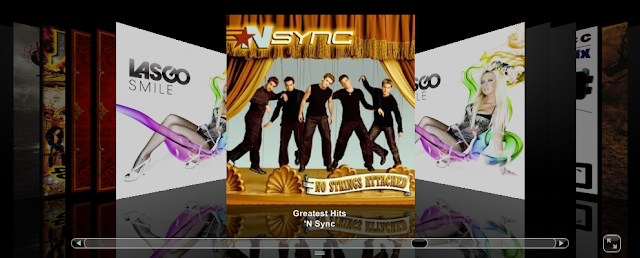
- Of course, the process of identifying all the songs missing artwork in iTunes and adding the appropriate album art is a painstaking task. Thre is a also an automatic way to find iTunes artwork. You can find out more about how to automatically addmissing iTunes artwork.