How to automatically look for and applly artwork to your iTunes Songs?
If you have a large iTunes library with songs which were not purchased directly from the iTunes strore, there are most probably numeours of your listed tracks missing album artwork. This is a common problem. This guide explains how to automatically find and add iTunes artwork to your songs.
- Open iTunes and look for a song which is missing artwork.
- Make sure you have been logged-in to your iTunes Store account via your Apple ID.
- Now, right-click on an iTunes song missing album artwork and select "Get Album Artwork".
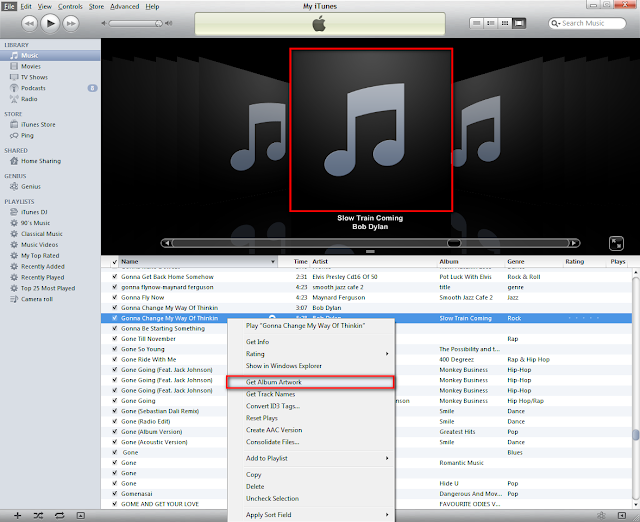
- iTunes will now look online for your album artwork
- If you would like to look for album artwork for all of your iTunes tracks, simply press and hold the CTRL+A when in the main iTunes window. This will select all your library tracks. You can now right-click and select "Get Album Artwork"
The problem with adding album artwork automatically via iTunes is that it does not always work. The image below shows that from my iTunes songs missing artwork, more than 100 did not get identified, and thus, did not get their artwork applied.

iTunes will most probably not find all of your songs' artwork. In that case, you can resort to the manual way of finding and adding missing album artwork for iTunes.
To efficiently and easily add missing iTunes artwork, it is recommended that you use third-party software instead, which is specifically designed to help you automatically find iTunes covers.